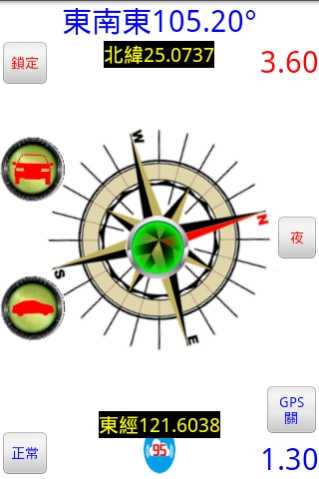Compass+DualGradienter+Car HUD
Free Version
Publisher Description
Compass+DualGradienter+Car HUD - Compass+DualGradienter+Car HUD
Cloud95 Compound Compass + Dual 2 Axis Gradienter + Car HUD(Head-Up Display) reverse compass
A few devices can NOT fully support this APP; please install our LITE edition :
https://play.google.com/store/apps/details?id=appinventor.ai_androidtv.XCodeON_Compass
First Compound Compass include Reverse Compass function for car HUD to front window:
Top of phone is directional antenna。Place your phone under car's front window,the top of phone must point at car head then compass show the right direction;but the words of inverted image on front window are upside down,hard to identify!
Reverse Compass function use the Tail of phone as directional antenna to support car HUD to front window,easy to read!
Functions:
1. Left Top Button:Lock / Unlock
Lock:Real time measuring state
Unlock:Lock measuring state
2. Left Bottom Button:Reverse / Normal
Reverse:Normal mode,the Top of phone is directional antenna
Normal:Reverse mode,the Tail of phone is directional antenna
3. Compass pointer:RED tip show North
4. Central Top white words with black background:show the direction of phone, and the angle with North
5. Green bubble circle:Dual 2 Axis Gradienter
6. Right Top RED words with WHITE background:FORWARD / BACKWARD tilt angle of phone
7. Right Bottom BLUE words with WHITE background:LATERAL tilt angle of phone
8. Right Second Icon:Car body lateral tilt indicator
9. Right Third Icon:Car body rise / down tilt indicator
10. Right Central Button:Day/Night mode switch
11. Right Bottom Button:GPS Enable/Disable switch(Pro offer Highest Accuracy)
12. Right Central Upper Button:Marker mode switch(for Pro. only)
13. Right Bottom Button:Click Camera、Compass Icon to switch mode(for Pro. only)
14. Volume +:Zoom In(for Pro. only)
15. Volume -:Zoom Out(for Pro. only)
Professional:https://play.google.com/store/apps/details?id=com.xcodeon.android.compasspro
About Compass+DualGradienter+Car HUD
Compass+DualGradienter+Car HUD is a free app for Android published in the System Maintenance list of apps, part of System Utilities.
The company that develops Compass+DualGradienter+Car HUD is 林俊志 [Jiunn-Jyh Lin]. The latest version released by its developer is 1.0.
To install Compass+DualGradienter+Car HUD on your Android device, just click the green Continue To App button above to start the installation process. The app is listed on our website since 2018-02-10 and was downloaded 0 times. We have already checked if the download link is safe, however for your own protection we recommend that you scan the downloaded app with your antivirus. Your antivirus may detect the Compass+DualGradienter+Car HUD as malware as malware if the download link to com.xcodeon.android.compass2 is broken.
How to install Compass+DualGradienter+Car HUD on your Android device:
- Click on the Continue To App button on our website. This will redirect you to Google Play.
- Once the Compass+DualGradienter+Car HUD is shown in the Google Play listing of your Android device, you can start its download and installation. Tap on the Install button located below the search bar and to the right of the app icon.
- A pop-up window with the permissions required by Compass+DualGradienter+Car HUD will be shown. Click on Accept to continue the process.
- Compass+DualGradienter+Car HUD will be downloaded onto your device, displaying a progress. Once the download completes, the installation will start and you'll get a notification after the installation is finished.